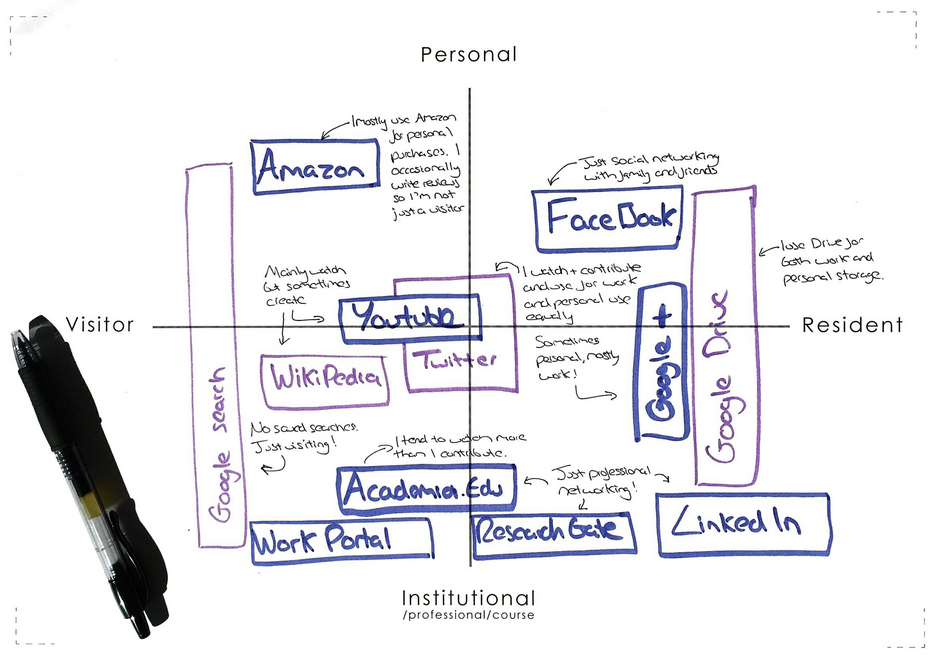Communication Methods: Establish Media, New Media, Social Media and Your Research
For Modern Researcher 2, w/c 21st November 2022
This workshop is arranged in two parts. Work through each of these parts in order, following the videos, reading and activities in each tab:
Activities and videos for part A
Search for yourself Other people will...
Friends, colleagues, classmates, family and prospective employers may search for you online or via social media. Are you happy with what they will see? For this reason, you should regularly search for yourself on the internet to see what information is publicly viewable about you. While you may be confident in how you manage your digital footprints and digital identities, you are unable to control all the information about yourself. Searching for yourself may also help uncover posts that refer to you, find malicious comments or even identity stolen aspects of your identity.
Google yourself
Tip: Type your name as a phrase search (e.g. "Joe Bloggs") and if you cannot find yourself straight away, try appending additional information like your location (e.g. "Joe Bloggs" University of Hull).
We will reflect on this activity in the weekly meeting - but please still do this if you can't make the meeting as it is a useful learning piece.
Mapping your digital world
To start the mapping process, you first need to understand your activity in the terms of ‘residents’ and ‘visitors’:
When someone is a resident, they are highly visible within the platform they are using. This visibility is often through having an active and developed profile. Such individuals often have an ‘online persona’ and are often grow comfortable using platforms that they reside within. White and Cornu (2011) propose residents see the web as a “park or building… a network of individuals or clusters of individuals who in turn generate content”.
When someone is a visitor, they have a low visibility within the platform they are using. This is because the web is used as a tool, only when the need arises. As such, the use of the internet is driven by need, unlike residents who may spend time online simply maintaining their profiles. White and Cornu (2011) propose visitors see the web as an “untidy garden tool shed… a set of tools which deliver or manipulate content”.
Resident or visitor status relies on what you do, not who you are. This moves the focus away from age and the assumption that people born into technology (or digital natives) possess a familiarity with technology. At times, we are all the visitor, especially when we are just using an online tool such as a simple internet search while we are not logged in. The times when we act as resident often represent an extended engagement and a conscious element of sharing.
Mapping your online interactions
Considering to what extent you are a resident or visitor can really help you to understand your use of the tools and platforms available on the internet. However, to properly map your online interactions, you also need to consider your motivations and uses of such tools and platforms. To do this, you need to add an additional dimension to the map to demonstrate the extent of your personal use compared to your work/study/business use.
Tip: Quickly start your own map by downloading the Mapping Template
Detailed instructions
Annotations and sample map
You can reflect on the mapping process by annotating in a different colour. It can help you to define why and how you are using each of the services you choose to include
We will reflect on this activity in the weekly meeting - but please still do this if you can't make the meeting as it is a useful learning piece.
Your thesis in a tweet
When we are communicating with wider audiences, we need to be careful of the terminology and language we use. Communicating to a non-specialist audience is an important skill.
When using social media, being concise - and using imagery is also key. We want you to have a go at this!
If you are on Twitter, try to compose on a message that summarises your research in a single tweet - 280 characters. You can share it on this following Canvas discussion board:
Overview of academic social media
Activities and videos for part B
Look at the two slides below. Can you think of a better title for each of them? It should make a clear point and be a full sentence. The first is from a presentation about common ailments and the second from a presentation about Charles Dickens. Your suggestions can be shared during the synchronous session later in the week.


It's makeover time!
Makeover an existing slide is a great way see if you can put all of the slide design principles into practice. Look at the slide below and see if you can make it into a better slide, or series of slides if you think that would be best.

You can download a copy of the slide if that helps: